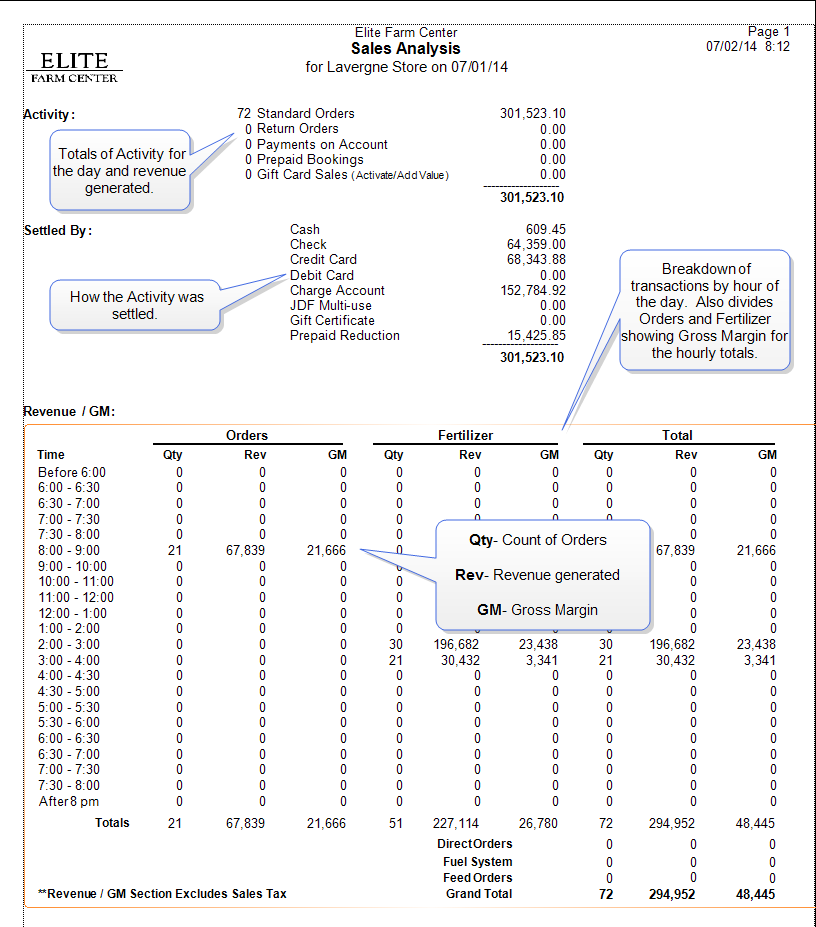Create a Sales Analysis report to receive a count of transactions, information on how transactions were settled and an hourly breakdown of transactions processed. This report can be created for one or all locations for the current or any date.
| Access |
| Grant permission to User Profiles in Access User Profiles > select a User Profile > Menu Security > Reports module > Main Menu > Sales |
| Grant permission to the individual report > Sales > Ssales Analysis Report |
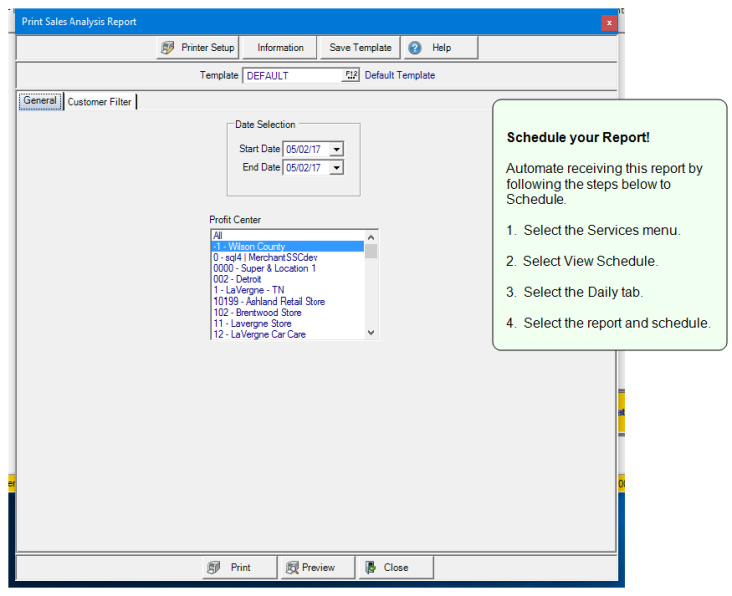
Create Your Report
Date Selection defaults to the current date in both the Start and End Date field which will be used for any scheduled report. To create a report for a date range, select
- Start Date- Enter a Start Date or select one from the drop down calendar.
- End Date- Enter an End Date or select one from the drop down calendar.
Profit Center defaults to all Locations which will be used for any scheduled report. Select one or multiple Locations and or select F12 to search.
Learn more about applying a Customer Filter here.
Select Preview to view the report onscreen.
Select Print to send the report directly to the default printer.
Understanding Your Report